Smart Booster - Free Cleaner 7.6.2
Free Version
A Phone Booster App with Multiple Smart Features
There is a variety of phone optimization apps available for Android phones. The Android OS also comes with a variant of the optimizer that is built into the phone's settings. It normally helps you clear cache, manage apps and monitor battery performance as efficiently as possible. For any phone booster app to prove useful, the app needs to provide features beyond the regular features available with the built-in Android OS. Smart Booster – Free Cleaner is a phone booster app that promises to offer a wide variety of features that can help in boosting the phone's performance. Let's see if the AntTek Mobile app is worth installing on your phone or not.

Smart Booster – Free Cleaner has a very clean and solid app interface and design. You are treat to a beautiful homepage that provides you an up to date look at your phone's free RAM memory. You are also informed about the total memory of the phone so that you can see how much your phone is currently loaded. Tapping on the chart takes you running apps section where you can see the apps currently hogging over the RAM memory. You can take a shortcut to freeing up RAM by tapping on the boost button that is present below the graphical representation.
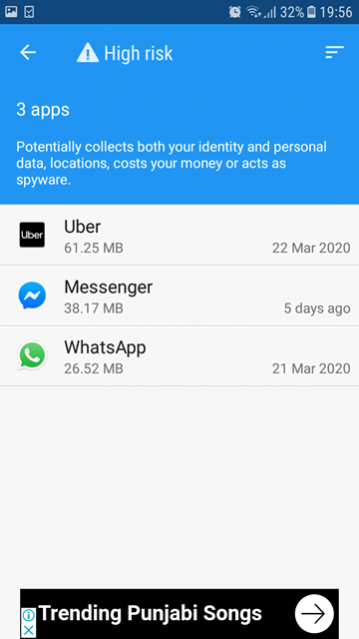
Below the graphical representation of your phone's free RAM, you can run the app's analyzer. The analyzer shows you about your phone's current cache, total occupied internal storage and privacy risks that it identifies. You can then take a closer look at each individual metric by tapping on the information and then take appropriate action if necessary. The analyzer, however, is very slow and tedious and it takes a lot of time to run the analytics to show you the data that you want to see.
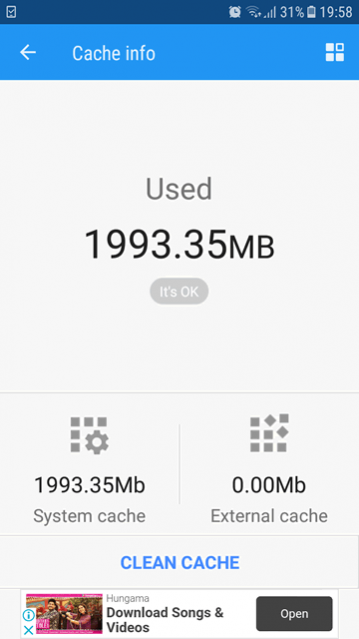
The phone booster app introduces its four other main features at the bottom i.e. Cache info, Storage, App Manager and Privacy Advisor. The Cache info function scans your phone for cache files and provides you information about system and external cache on your phone with a breakdown of the cache accumulated by each app on the phone. You can clean the cache directly through this feature. The Store function provides you a breakdown of how your internal storage has been occupied by different items. You can tap on each category, see the items, and decide on whether you want to keep them or not in order to further free up your internal storage. The App Manager function allows for uninstalling or backing up currently installed apps on the phone. You can also disable and hibernate apps through this feature while you can also install APK files currently present on your phone. The Privacy Advisor is a solid feature that looks at the app permissions and provides information about privacy concerns that are of a high risk. You can tap on the survey's high-risk apps to see why the Privacy Advisor considers them high-risk apps as far as your privacy is concerned. You can then decide if you want to keep or delete the app based on whether the app is trust worthy or not.
Features:
- Excellent app design
- Great RAM booster function
- Excellent Privacy Advisor feature that highlights app that have too much access to your private data
- Nice cache info function that lets you clean all the cache on your phone
- Fantastic app manager that allows app backup
Conclusion:
Smart Booster – Free Cleaner has some extremely solid features like the Privacy Advisor and the App Manager. However, the phone booster app's scanning features take a lot of time that can be frustrating. If you want to know if your privacy is being compromised or if you want to have more control over your phone's apps, this app is certainly a good option.
Our Recommendations